
An easy Addon for switching roles quickly.
When you switch roles in Rift it can often mean a change of gear and KAlerts too.
The Roles Addon can do all this with just a click, additionally it can change your wardrobe so you can have a different outfit for each role!
You can also use the Roles add on to help manage your equipment sets.
Download Roles
You can download the most up to date version of Roles using the Curseforge App, or manually using Curseforge.
The Roles Addon was last updated in 2014 and still works perfectly.
See the Adding Addons Page for more information about how to install Addons.
See the Addons page for a full list of recommended Addons.
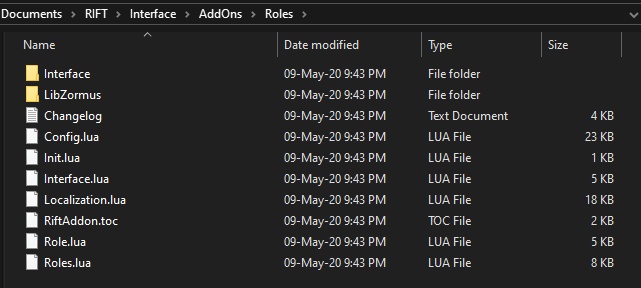
Setting Up Roles
When you first download the Roles Addon it will show up as a button in the middle of your screen.
Right Click and drag to move the button to where you would like it.
Left Click will expand the Roles Add On to show you the list of Roles that you have.
Middle Click will bring up the Options, you can also type /roles in your chat to bring up the options screen.
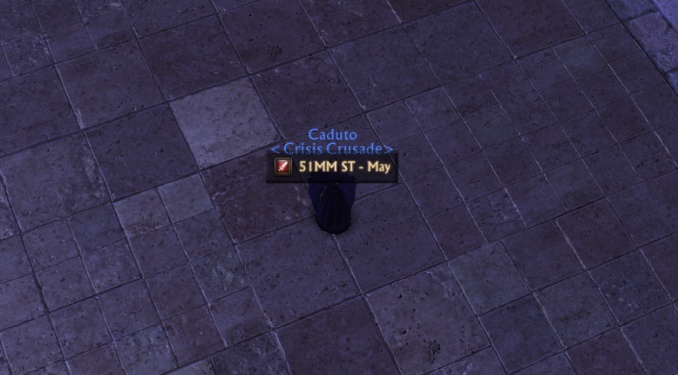
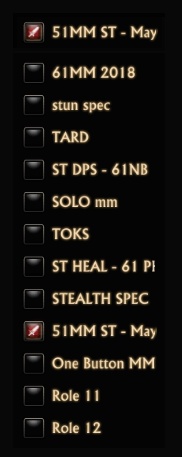
When you first install the Roles Addon, you will find it works straight away! Left click the Button to find a full list of all your roles, you can click each role to switch between them.
When you middle click the button you can bring up the options menu and start allocating gear sets, KAlerts and wardrobe for each role.

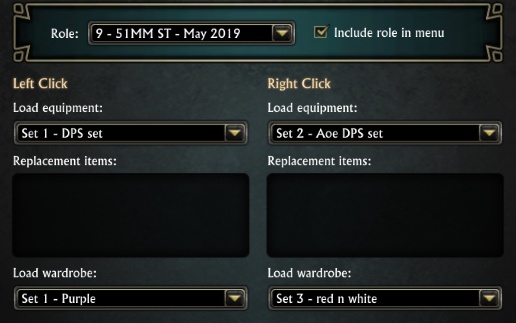
You can associate 2 different equipment or wardrobe sets with each role. When you use the add on to change roles, you can left click or right click to choose which equip and wardrobe to load up.
You can choose to load up a whole equip set but replace just one item for that role, list the replacement item in the replacements item box.
Use the drop down at the top to select all your different roles and choose your equip set and wardrobe for each one.
In the settings tab you can change the look of the Roles Add On and change how it opens.
In the Sets tab you can use the equipment settings to manage your equipment sets instead of having to do it manually.
