
A guide explaining the choices you face when creating a new character in Rift.
Quick Links for Guides on This Page
Region and Shard Selection Guardians or Defiants? Choose Your Class (Calling)
Choosing a preset role (purpose) How do you look? Welcome to Rift! Soul Tree and Points
Region and Shard Selection
Where will you play?
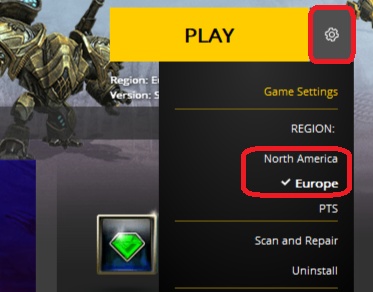
Choose Your Region (Cluster)
- You can pick your Region in the Glyph Launcher by clicking the settings cog next to the play button.
- You will likely get less Latency in the Region that is closest to your home country.
- The guilds in the two regions will generally raid during that regions peak time, around 5pm to 10pm (Server Time). There is a 7 hour time difference between the two Regions.
- Credits and Loyalty are shared across regions, a lot of ‘account wide’ purchases are also shared across the regions. Wardrobe unlocks, Affinity and PAXP are separate for each region.
- Characters cannot be transferred between NA and EU.
- You can create characters on both regions.
- PTS is a test shard not for general play.
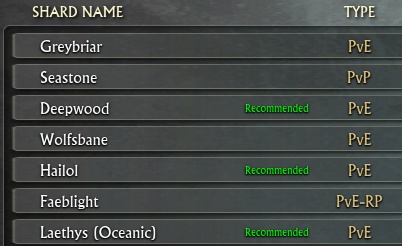
Choose Your Shard
- Once you have picked your region and hit play you will be given a list of shards to create a character on.
- Your shard choice will determine the guilds and auction house that you have access to. Pretty much everything else is shared across the shards, including dungeon/pvp queues.
- You are able to group up with people from other shards and even ‘visit’ the other shards (like alternate dimensions) while in game to participate in zone events that happen on other shards.
- You can move your character to a different shard every 7 days for free. So if you create your character on Hailol and then find a nice group of people on Deepwood and you would like to join their guild then you can just transfer your character to Deepwood and go join them.
Guardians or Defiants?
Choosing Your Faction

Guardians and Defiants have different races, each race has a different ‘racial trait’, this is generally an open world speed buff or jump ability.
Defiants
Eth – Speed Boost
Kelari – Camouflage
Bahmi – Targeted Jump
Guardians
Mathosian – Speed Boost
High Elf – Targeted Jump
Dwarf – Small Heal
Each of the races look quite different and it really is personal preference which you pick and makes no difference at all to actual gameplay.
The two factions have different starter areas and different Questlines up to level 50. Once you reach the Storm Legion zones at level 50 the quest lines will merge.
Whichever you choose you will have access to all the same classes and specs.
Note: You can change your Race at a barber shop in the main cities for credits (premium currency). You can change your faction by buying a faction changing scroll for credits.

Choose Your Class (Calling)
This is the important bit!
Each of the classes play very differently. You should experiment with each one, getting each class to at least level 20 before settling on your first main character. You will start with 4 classes to choose from, Warrior, Cleric, Mage and Rogue. You will need to buy the Primalist class if you want to play it.
Each of the classes starts with a selection of souls. You combine these souls into sets of 3 to create a Role/Spec.
There are additional souls that you can buy to extend your versatility and allow you to play every Role (Tank, Support, Heals and DPS).
You may find this ‘pick your class‘ guide on the Ghar Forums helpful.
Note: once you have chosen your Class you cannot change it. A lot of players will create a character of each class at some point, even if they only raid with one main character, it can be helpful to have an understanding of how the other classes work.

You can still pick 4 of the classes and cover all the different roles.
Warrior
Cleric
Mage
Rogue
Primalist
F R E E
Beastmaster
Champion
Paladin
Paragon
Reaver
Riftblade
Void Knight
Warlord
Cabalist
Druid
Inquisitor
Justicar
Purifier
Sentinel
Shaman
Warden
Archon
Chloromancer
Dominator
Elementalist
Necromancer
Pyromancer
Stormcaller
Warlock
Assassin
Bard
Bladedancer
Marksman
Nightblade
Ranger
Riftstalker
Saboteur
P A I D
Storm Soul Pack
Tempest
Dream Soul Pack
Liberator
Ascended Soul Pack
Warchanter
Storm Soul Pack
Defiler
Dream Soul Pack
Oracle
Ascended Soul Pack
Runeshaper
Storm Soul Pack
Harbinger
Dream Soul Pack
Arbiter
Ascended Soul Pack
Frostkeeper
Mystic Archer Soul Pack
Mystic Archer
Storm Soul Pack
Tactician
Dream Soul Pack
Physician
Ascended Soul Pack
Shadeborn
Berserker
Dervish
Farseer
Mystic
Predator
Preserver
Primal Lord
Titan
Typhoon
Vulcanist
Ascended Soul Pack
Maelstrom
KEY = Tank – Heals – DPS – Support
So you can see from the table above that if you want to play for free for a while and you want to tank then you will want to select Warrior, Cleric or Rogue. If you want to heal then choose Cleric or Mage.
You can buy the Soul Packs individually in the store but it’s recommended that you save up to buy the Ascended Essentials pack, this unlocks all the souls at once (except Mystic Archer) and gives you Character Slots and Bag slots too, making it much better value for money.
It is possible to raid at end game without buying the soul packs, but your character will be limited with roles/specs and you will be less flexible than players with the souls.
Mystic Archer: this stand alone mage soul is a single target DPS soul with a bit of cleave, it plays very differently from other mage souls, however most people agree that it isn’t very good. It is often used as an off soul for mage tanking, though some people enjoy it for solo play.
This is the in game tutorial for the soul tree system (Advanced)
Choosing a preset role (purpose)
Your first role
Once you have chosen your class you will be given a list of preset roles to choose.
You should choose one of the ‘recommended’ roles, this will give you a few DPS abilities that will get your through the starter area with ease.
The role that you choose here is not permanent, this is just a starter role to get you up and running.
You will be able to pick and choose your own roles in game and store multiple different roles, each one set up for different tasks such as tanking, heals etc.

How do you look?
Hair and Make Up!
Once you have chosen your Role its time for your characters looks and name.
This is entirely your personal choice.
Note: there is a barber shop in the main cities where you can change all these settings for platinum (in game currency).
You can also buy a character rename scroll from the store if you decide to change it at some point (credits only).

Welcome to Rift!
What to do first.
When you have watched the gorgeous cinematic and then loaded into the game you will find yourself in a small tutorial area.
This area has a few quests to introduce you to the main story arc of the game (Spoiler: A bunch of planar dragons are trying to kill us all!).
There are a few small UI adjustments that you may want to make before you start playing.. you can read about them in the UI section.
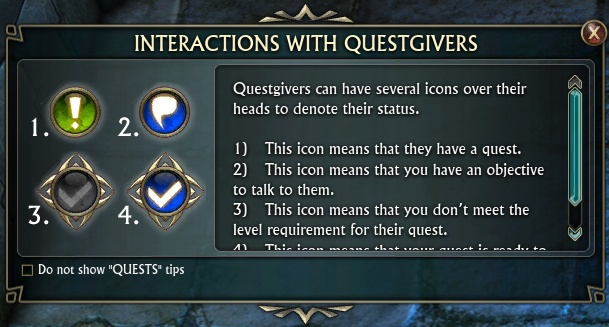
Hints and Tips
Many hints and tips screens will pop up during your first 20 levels or so. Be sure to read all of them!
There will also be a few cut scene cinematic tutorials, detailing things like the soul tree, I highly recommend you watch them and don’t just exit out. These short tutorial videos at low level are the only ones in the game.
If you do miss these videos then you can watch them again from the in-game help tip encyclopedia
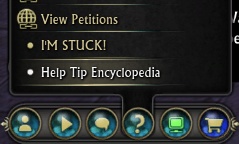
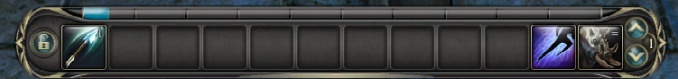
Your Skill Bar
You should already have a DPS ability placed onto your skill bar for you. You will also have your racial ability and maybe a buff or pet summon. If there are no abilities on your skill bar, open up your ability book and drag some on (see below).
These abilities can be moved around your bars, you can add more bars and change the keybindings.
You can read more about this in the UI section.

Your Abilities
You can find all your abilities in your ability book [ P ] drag them from your ability book onto your bars for ease of use.
Drag the abilities icon from your book onto your bars.
You will start with a small selection of abilities, but this will grow as you level up and use your soul points. When you unlock a new ability it should show up in a pop up window, you can also drag the ability from the popup onto your bars.
Your General tab and the Ascended Powers tab will also gain more abilities as you level, be sure to check them regularly and figure out what each button does!
Abilities from your souls can often be placed in macros, this can reduce a rotation down to much fewer buttons. Most spec guides will have macros that you can use.
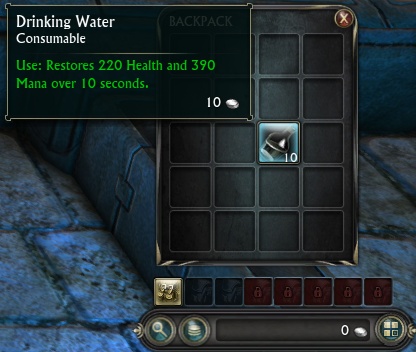
Bags
You will start with one 20 slot bag and 3 open bag slots.
While you are questing you will pick up some more small (4 or 6 slot) bags to fill these slots.
Buying the Ascended Essentials Pack will open up another 2 bag slots for you straight away.
You can ask friendly players to craft you some bigger bags, or train outfitting to craft them yourself.
You do not need big bags straight away, in your main city you will find a personal bank for long term storage and you can create alts to store items too.
You can use the Rift store for easy bag sorting while you are away from the main cities. Open the Store and choose a tab on the left to go into the shop, then right click items in your bags to sell directly to the store, there is also a ‘sell grey items’ button on the bottom.
You can also find dimensions (player housing) with banks and mailboxes inside them, so you can hop in to sort bags then hop back out to where you are questing.
Soul Tree and Points
How to spend those points!
Gaining soul points
Each time you level up you will gain a Soul Point, every third level you gain an additional Soul Point. The maximum number of points you can spend in a single tree is equal to your current character level. If you are level 20, then you can have 20 points in a single tree and you will have 6 extra points to spend in your other 2 Soul Trees.
You will reach the maximum number of soul points at level 60. You will have a total of 76 points to spend, giving you the ability to spend 61 points in a single soul and 15 points in the other two souls. Most specs will have a 61 point soul, although some specs (known as hybrids) will only use half of one soul tree and half of another.
Between level 60 and 65 you will earn Mastery points, between level 65 and 70 you will earn Legendary points.
Spending these points will grant you new buffs or abilities.
You can see all your abilities in your ability book [ P ]On the left side menu you can see a list of the sources for your abilities, the 3 souls you currently have equipped will be listed here, along with abilities from your guild perks, ascended powers and patron.

Primalist Souls work differently to the other classes. The trees are more condensed so you will earn points slightly slower and your max points will be lower (39 total / 31 per tree)
Using the preset role
Using the preset role will give you the option to spend points automatically. Each time you level up you will be asked to automatically spend your soul points. If you miss hitting the button on the pop up box then you go into your soul tree once you are out of combat and hit ‘spend all’ at the bottom. Make sure you ‘Save and Exit’ to save your changes. Every few levels you will get new abilities that you can move to your skill bar to use.


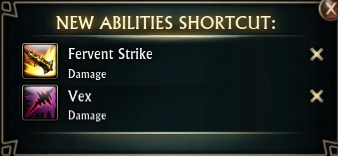
The preset roles are great for new players to be able to just ‘play the game’ without having to worry too much about building a spec.
Just drag a couple of DPS abilities to your bar and use them!
You can easily make it through the starter zone by just spamming 1 or 2 DPS abilities.
As you level up and gain more abilities you will need to start making macros, thinking about maximising your DPS and ensuring you have a small heal on your bar for the tougher fights.
The preset roles should see you through til around level 50, after that you may find that your DPS is simply not enough or that you are dying a lot! You should then start looking at proper solo spec guides on the forums.
Legendary Skills / Points
As you level up and mouseoever new skills/abilities you will notice some of them have a Legendary version as well as a normal version. A skill will remain in the ‘normal’ state until you choose to make it Legendary by spending a Legendary point on that skill. You will gain your first Legendary point when you hit level 66 and then one more each level til you are 70, bringing 5 Legendary points total.
Using a custom Role
Eventually you will want to switch to proper solo levelling spec.
You can find links to levelling specs on the Levelling guide page.
You may also find some levelling specs on the archived official rift forums.
A proper player made solo spec will have macros for you to use and will tell you how to spend your soul points as you level up.
To switch to building a custom Role, open up your soul tree, either reset your current role or start a new one, when you get to the window that asks you to choose a preset there will be a ‘close’ button in the bottom right corner, click this to be given a blank soul tree so you can choose your own combination!

Multiple Roles
One of the most impressive features of Rift is the Role and Soul system.
In a lot of other MMOs you choose your Role during character creation and stick to it for your entire journey through the game.
In Rift, you can change your Role whenever you are out of combat. switching from Tank to DPS during a raid because the first boss needed 2 tanks but the second boss may only need one! Or switching from DPS to heals because your group is struggling to keep everyone alive while you learn the mechanics of a fight, then switching to a hybrid DPS/Heal spec once your group is more confident but still needs a little extra healing help.
If you main tank you may have 3 or more different tank roles, each one with the points spent slightly differently to give you an edge during different fights.. maybe one role has an interrupt while another allows you to cleanse yourself!
Healers can switch between AoE and single target healing. Support roles can lean towards dealing damage or extra heals, depending on what the raid group needs for that particular boss fight.
As a DPS you can switch between a variety of different roles, AoE and Single Target specs, specs with interrupts or purges, specs with burst damage or others with more sustained damage. There will generally be a single role that will push out the very highest single target DPS for your class.. you should make sure you learn that spec and keep an eye on any changes made.
You will also need to completely shake off your preconceived notions of which class should be fulfilling which role..
In Rift, ALL CLASSES can play ALL ROLES
Mages can tank.. Rogues and Warriors can heal and Clerics can pull some nice DPS!
Switching Roles and buying new roles can all be done from the Soul Tree window.
Roles are bought with platinum and will get more expensive the more you buy.

You can also name your role to help you keep track of what each role is for.
And you can reset your soul points, this will allow you to spend your points differently or to choose another preset role.
Levelling
Now its time to level up and join the game!
You can find a levelling guide here.
You may also want to read the New Player Guides.
